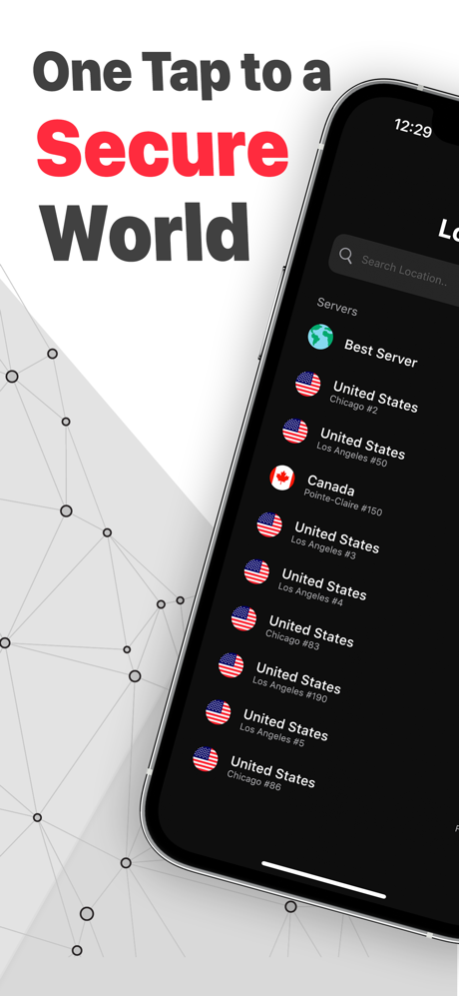Stark VPN : Super Unlimited 1.1.9
Free Version
Publisher Description
Super Stark VPN is the safest, most private, and most secure VPN for iPhones and iPad. It allows you to browse anonymously and securely on the Internet. When you use public Wi-Fi networks like in a restaurant or while you're abroad you run the risk that your personal information, passwords, and credit card numbers could be stolen. Use a VPN to protect your WiFi connections and make sure you're connecting to the internet safely.
We strictly follow no log policy and there is no registration required. You can connect to the fastest VPN servers with a single tap.
Access any apps, services, or websites:
You can access any apps, services, or websites using Stark VPN. Access social networks such as Facebook, Twitter, Youtube, Snapchat, etc., from anywhere.
Wi-Fi Safety:
All your online traffic is encrypted through an unlimited VPN, whatever public Wi-Fi hotspot you are trying to access, you will be shielded from public Wi-Fi risks and enjoy complete Wi-Fi security.
Location Privacy:
VPN protects your IP address, so you experience private and secure browsing, irrespective of where you connect from. Stay safe online with location privacy with Stark VPN.
How does VPN Work?
Stark VPN encrypts your data and safely connects you to the internet. VPN keeps you safe by directing your data traffic through our secure servers. Your personal IP address is hidden so that you are free to browse the internet without revealing your location to anyone without permission.
If you have any questions or suggestions, you can email us at: support@starkapps.org
Terms of Use: https://starkapps.org/data/vpn/terms.html
Privacy Policy: https://starkapps.org/privacy.html
Disclaimer:
Subscription Details:
Weekly:
$3.99 per week.
Monthly: $9.99 per month.
Yearly: $39.99 per year.
Payment will be charged to the iTunes account within 24-hours earlier to the end of the free trial period.
Note: You can cancel your subscription at any time during the trial period without any charges.
Renewal: subscription automatically renews unless auto-renew is turned off at least 24-hours before the end of the current period.
Payment will be charged to iTunes account within 24-hours prior to the end of the free trial period.
The account will be charged for renewal within 24-hours prior to the end of the current period.
To manage your subscriptions or turn off auto-renewal:
Tap your Apple ID at the top of the screen;
Tap View Apple ID.
You might need to sign in or use Touch ID;
Tap Subscriptions;
Tap the subscription you want to manage;
Use the options to manage your subscription.
No cancellation of the current subscription is allowed during the active subscription period.
Any unused portion of a free trial period, will be forfeited if you purchase a subscription to that publication
Feb 29, 2024
Version 1.1.9
Minor bug fixes
About Stark VPN : Super Unlimited
Stark VPN : Super Unlimited is a free app for iOS published in the System Maintenance list of apps, part of System Utilities.
The company that develops Stark VPN : Super Unlimited is Stark Apps. The latest version released by its developer is 1.1.9.
To install Stark VPN : Super Unlimited on your iOS device, just click the green Continue To App button above to start the installation process. The app is listed on our website since 2024-02-29 and was downloaded 2 times. We have already checked if the download link is safe, however for your own protection we recommend that you scan the downloaded app with your antivirus. Your antivirus may detect the Stark VPN : Super Unlimited as malware if the download link is broken.
How to install Stark VPN : Super Unlimited on your iOS device:
- Click on the Continue To App button on our website. This will redirect you to the App Store.
- Once the Stark VPN : Super Unlimited is shown in the iTunes listing of your iOS device, you can start its download and installation. Tap on the GET button to the right of the app to start downloading it.
- If you are not logged-in the iOS appstore app, you'll be prompted for your your Apple ID and/or password.
- After Stark VPN : Super Unlimited is downloaded, you'll see an INSTALL button to the right. Tap on it to start the actual installation of the iOS app.
- Once installation is finished you can tap on the OPEN button to start it. Its icon will also be added to your device home screen.